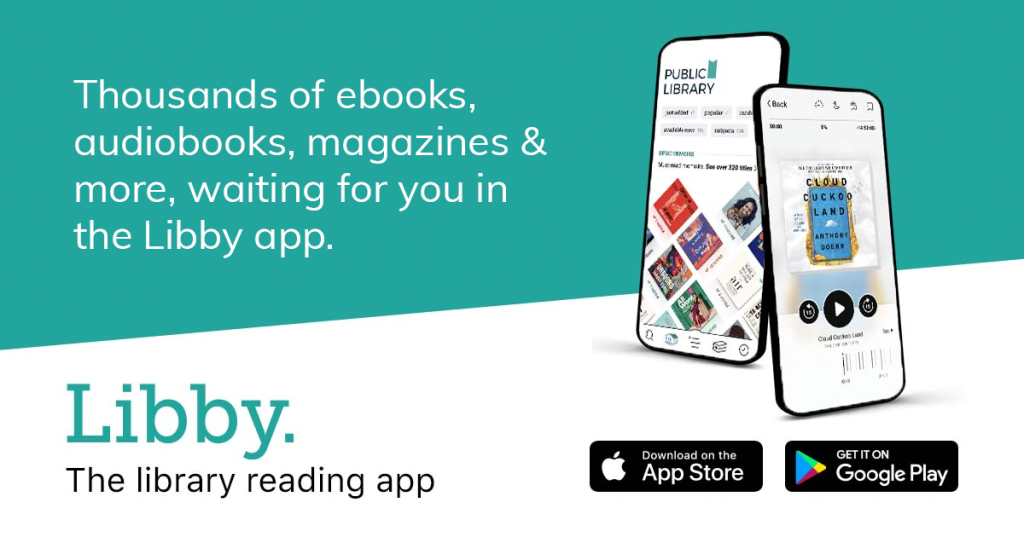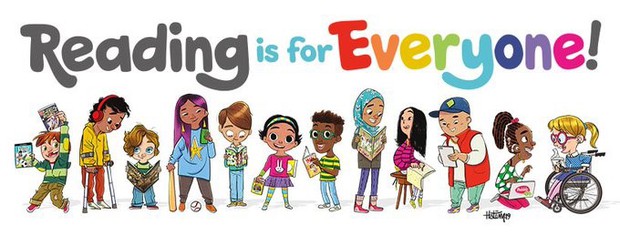For library-related inquiries, please contact Ms. Gina-Marie McConkey, Allen’s Library/Technology Technician, at (619) 479-3662 or email her at ginamarie.mcconkey@cvesd.org.
Book Reservation is Here!
Ella B. Allen Elementary School students can place books on hold. Students can access the library catalog online and place up to two books on HOLD.
Students must have a signed library agreement, found in the Family Handbook online at allen.cvesd.org or https://allenelementary.org/, and must turn in any overdue books to be eligible to check out books.
Instructions for reserving books online:
- Go online to https://allenelementary.org/
- Go to the “Students” tab at the top and click on “Library” in the drop-down menu.
- Click on the Destiny Library Catalog link —> Destiny Library Catalog link
- Select ALLEN ELEMENTARY.
- Click LOGIN at the link in the top right corner.
- Click on Chula Vista Elem SSO (the big blue bar on the left side of the page) to log in.
Username: studentID@live.cvesd.org
Example: 654321@live.cvesd.org
Password for K-1 students: lowercase letter of first name, lowercase letter of last name, student ID, equal symbol
Example for Jane Dominguez is: jd654321=
Password for other students (grades 2-6): Uppercase letter of first name, lowercase letter of last name, full birthdate
Example for Jane Dominguez, born on September 5, 2013 is: Jd09052013
- Search for books by title, author, genre and click DETAILS next to the book when you find the book you want. Select “Hold It” in the top right corner next to the book title. You will be notified via your student’s district email address that the book is available for you to pick up.
- Please note that some copies of books may not be available as multiple students may have placed a hold on the book. We will check out selections to student accounts that are reserved as soon as the title is available.
San Diego County Library Resources
The San Diego County Library system is an amazing community resource. Not only can children check out amazing books, but there are also a plethora of online resources and community events held at the public libraries throughout the year!
Check out the County’s website here: https://www.sdcl.org/
We also recommend downloading the free Libby app on your phone or tablet. The Libby app is free to install, and all the digital content from your library is free to borrow with a valid library San Diego County Library card. There are no subscription costs, no in-app purchases, and no late fees (digital titles are automatically returned on their due dates). More information is here: https://help.libbyapp.com/