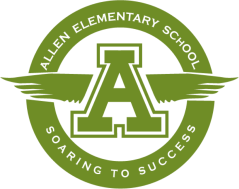School Expectations for Online Learning
Parents and families, Allen School needs your help to ensure success this year for our students. The students and staff at Ella B. Allen Elementary School believe that a safe and positive online environment is important to a child’s learning in the digital classroom. To provide such an environment, Allen Elementary School has established the following online norms and guidelines:
Check for updates from your child’s teacher via Class Dojo or email. Two-way communication is important for your child’s success. Teachers will share schedules and ways to access lessons and activities. Please ensure the school’s office has the most up-to-date phone number and email address for your family. Please also check the school blog: https://allenelementary.org/.
Respect the privacy and learning of others. Students and guardians/parents should not record (neither video, nor audio) or take photos/screenshots of live sessions or of others in distance learning. Online tools, such as video chats and messages, should only be used as directed by teachers and staff.
See the helpful graphic below or download at the link:

In addition, your child’s teacher may have other norms and guidelines to ensure student safety and privacy for all students.
Online Learning Details
Accessing Online Student Accounts
In order for your child to access student accounts, please follow the steps:
User Names: Your child’s username is <student ID #>@live.cvesd.org
Passwords, Transitional Kindergarten through First Grade: Lowercase first initial + lowercase second initial + student ID + equal sign(=) . For example, my name is John Greenwell so my password would be jg12345=
Passwords, Second through Sixth Grade: Capitalized first initial + lowercase second initial + birthday. For example, my name is John Greenwell and I was born on October 4th, 2013 then my password would be Jg10042013.
Please contact the school office if you are not getting the School Messenger emails and phone calls. We also recommend you “Follow Our Blog” by entering in your email in the field to the right of this information. This way, you will receive automatic updates as they are released.